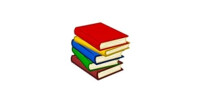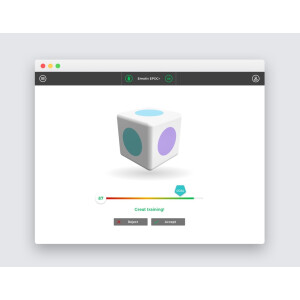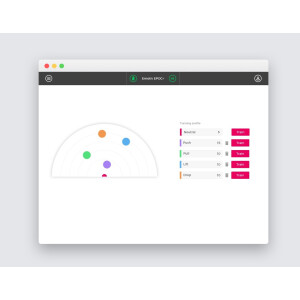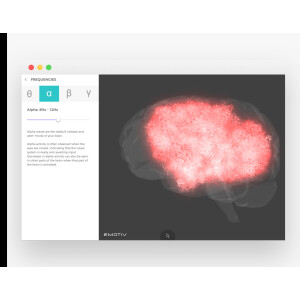Emotiv Recommendations
€ 1.099,00 *
- Available immediately
-
Ships within: 1 - 2 business days (DE - int. shipments may differ)
€ 64,90 *
- Available immediately
-
Ships within: 8 - 9 business days (DE - int. shipments may differ)
€ 24,90 *
- Available immediately
-
Ships within: 1 - 2 business days (DE - int. shipments may differ)
Others also bought:
€ 0,00 *
- Available immediately
-
Ships within: 0 - 1 business days (DE - int. shipments may differ)
€ 118,00 *
- Available immediately
-
Ships within: 0 - 1 business days (DE - int. shipments may differ)
€ 369,00 *
Old price:
€ 379,99
- Available immediately
-
Ships within: 6 - 7 business days (DE - int. shipments may differ)
€ 284,90 *
Old price:
€ 349,00
- Available immediately
-
Ships within: 1 - 2 business days (DE - int. shipments may differ)
€ 299,00 *
- Available immediately
-
Ships within: 1 - 2 business days (DE - int. shipments may differ)
€ 299,90 *
Old price:
€ 449,90
- Available immediately
-
Ships within: 1 - 2 business days (DE - int. shipments may differ)
Question
pcs
Recently viewed
€ 649,00 *
- Available immediately
-
Ships within: 1 - 2 business days (DE - int. shipments may differ)