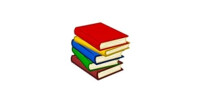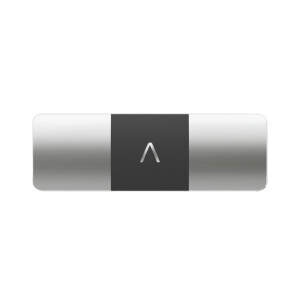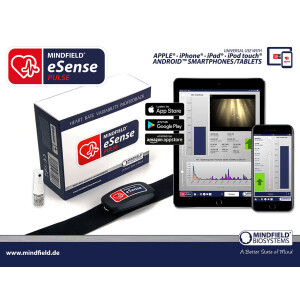eSense Recommendations
€ 169,00 *
Old price:
€ 189,00
- Available immediately
-
Ships within: 4 - 5 business days (DE - int. shipments may differ)
€ 149,00 *
- Available immediately
-
Ships within: 1 - 2 business days (DE - int. shipments may differ)
€ 149,00 *
- Available immediately
-
Ships within: 1 - 2 business days (DE - int. shipments may differ)
Others also bought:
€ 229,00 *
- Available immediately
-
Ships within: 1 - 2 business days (DE - int. shipments may differ)
€ 69,90 *
Old price:
€ 89,99
- Available immediately
-
Ships within: 1 - 2 business days (DE - int. shipments may differ)
€ 149,00 *
- Available immediately
-
Ships within: 1 - 2 business days (DE - int. shipments may differ)
€ 129,00 *
- Available immediately
-
Ships within: 1 - 2 business days (DE - int. shipments may differ)
€ 1.099,00 *
- Available immediately
-
Ships within: 1 - 2 business days (DE - int. shipments may differ)
Question
pcs
Recently viewed
€ 149,00 *
- Available immediately
-
Ships within: 1 - 2 business days (DE - int. shipments may differ)